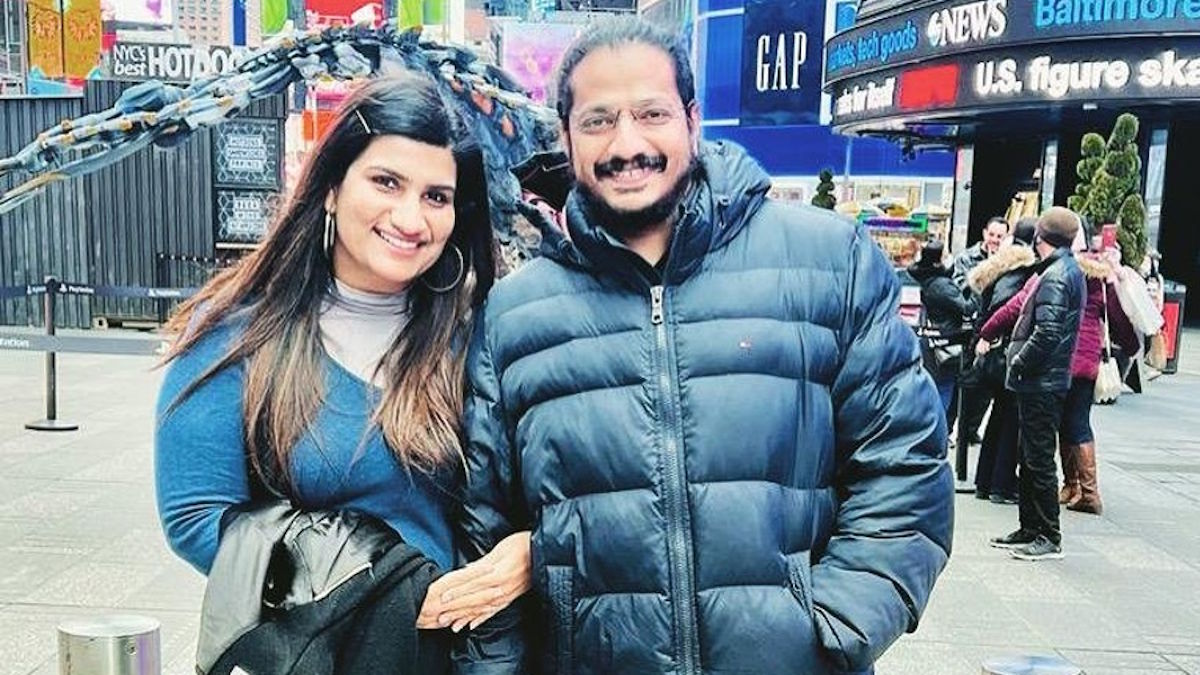News Summary:
- Webex Desk Camera: perfect for both the home or the office with an industry-first AI feature.
- Webex Desk Hub: introduces a brand new category that simplifies hotdesking.
- Webex Desk: packed with intelligent features users want like noise cancellation and virtual backgrounds.
SAN JOSE, Calif., December 8, 2020 — Today at WebexOne, Cisco expanded its line-up of collaboration devices designed to empower the remote worker and enable a safe return to the office. The three new devices joining our intelligent Webex device portfolio are Webex Desk Camera, Webex Desk Hub and Webex Desk.
It’s clear that the future of work will involve a combination of remote and on-site interactions, known as hybrid-work. As the hybrid workplace takes shape, it’s important that you have seamless, smart experiences whether you’re at home or in the office—or somewhere in between. Together with the rest of Cisco’s intelligent portfolio, the new devices announced today provide such experiences.
“Customers are telling us that they are rethinking their office spaces—many are moving towards hybrid work with more people working at home and more hotdesks in the office,” said Jeetu Patel, SVP and GM, Security & Applications, Cisco. “So we are excited to be introducing two new devices, Webex Desk Camera and Webex Desk, that can be used at home or in the office as well as a brand new device called the Webex Desk Hub—a first for the industry—that allows personalized working in a shared space.”
Details:
- Webex Desk Camera. Packed with the intelligent features you already know from our video portfolio - like facial recognition and occupancy metrics – the Webex Desk Camera is perfect for both the home or the office. And in an industry first that no other USB camera can do, you can now mute and unmute your microphone with a simple gesture—without ever touching your computer. Powered by the Webex platform like the rest of our desk portfolio, IT can manage the Desk Camera at scale so you’ll never miss an update and never be without support. This means that even in an ever-evolving workplace, IT can meet the needs of the workforce – wherever they are.
- Preview: Webex Desk Hub. With many organizations rethinking and reconfiguring their office space, getting back to the office may mean less desk space and more hotdesking for employees. With the new Webex Desk Hub, it’s super simple to make any available desk your personal space. This new category of device is powerful enough to provide amazing quality video meetings and phone calls but also allows you to pair, charge, and connect all the things you’ve come to rely on for productivity and collaboration such as your own camera, headset, display, laptop and mobile. It is wrapped with intelligence to provide a consistent experience that enables you to get stuff done. In addition, Webex Desk Hub lets you reserve a desk using your laptop, badge or cell phone to authenticate your identity. This is not a basic device for hotdesking as you know it; the Webex Desk Hub is truly built for a new way of working.
Of course, it’s not only easy to use but also to manage. The Webex Desk Hub gathers real-time environmental data, occupancy, and desk usage to help manage the new office space. Or use it to deploy digital signage with reminders to help enable a safe return.
- Preview: Webex Desk. Just like it’s “big sister” the Webex Desk Pro, the Webex Desk allows you to engage your audience by using slides or videos as your backdrop while you present—a feature we call “immersive presenter”. It transforms your experience by enabling you to connect to meetings, co-create and stay productive whether you're at home or in the office. It is competitively priced for an all-in-one device with intelligent features users want like noise cancellation, virtual backgrounds and facial recognition. Use it as your primary display and connect to any meetings service. With a high-quality camera, microphone and speakers, it is super simple to set up, with no IT or technical knowledge required. You can be up and running in minutes.
Additional Resources:
- Also announced today: the all new Webex with more than 50 new features and the new Webex App Hub with integrations to simplify workflows.
- Comes on the heels of Cisco announcing an agreement to acquire IMImobile and intent to acquire Slido.
# # #
About Cisco
Cisco (NASDAQ: CSCO) is the worldwide leader in technology that powers the Internet. Cisco inspires new possibilities by reimagining your applications, securing your data, transforming your infrastructure, and empowering your teams for a global and inclusive future. Discover more on The Network and follow us on Twitter.
Cisco and the Cisco logo are trademarks or registered trademarks of Cisco and/or its affiliates in the U.S. and other countries. A listing of Cisco's trademarks can be found at www.cisco.com/go/trademarks. Third-party trademarks mentioned are the property of their respective owners. The use of the word partner does not imply a partnership relationship between Cisco and any other company.
Press Kit
References