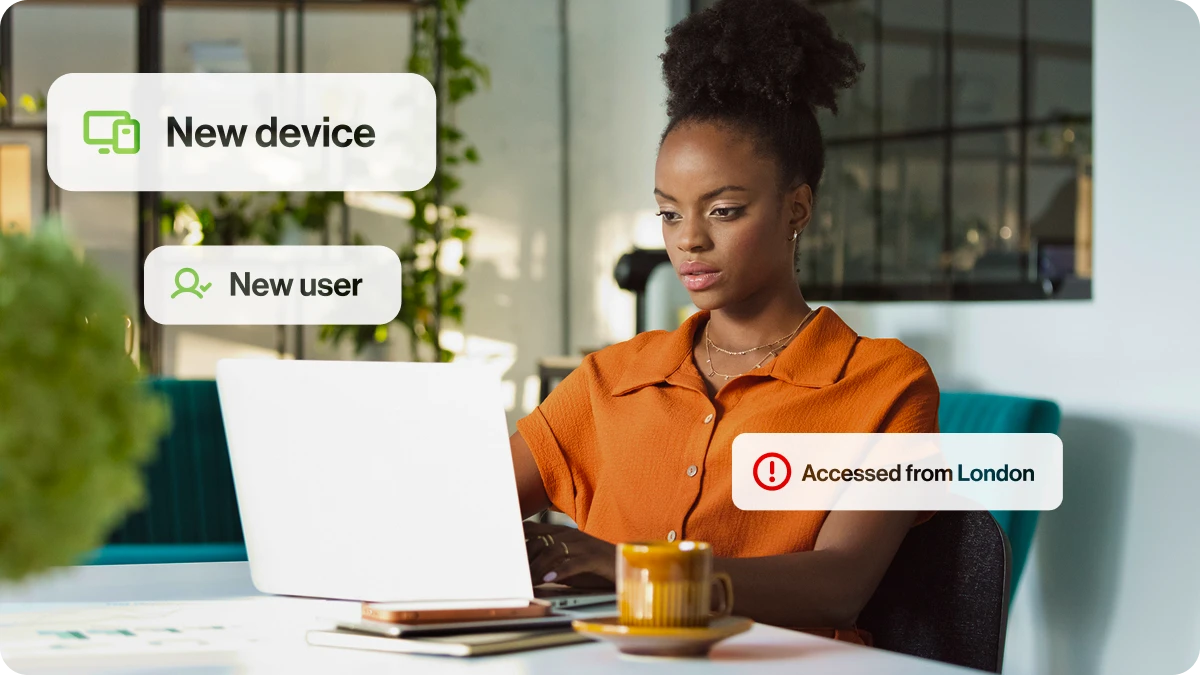Many folks have made the switch from commuting to an office to working from home during this unique time. In order to make sure everyone is secure, connected, and collaborating, we asked three Cisco leaders from our security, networking, and collaboration groups to give us their takeaways on today’s remote work movement—take a look.
Security
Now with more people working from home, cybersecurity needs multiply. Cisco’s security threat intelligence team Talos recently discovered multiple malware families being distributed that used COVID-19 as a theme, luring users through panic and urgency. And more employees working from home also means data can become compromised if they’re on open or non-secure networks.
Cisco SVP and GM for the Security Business Group Gee Rittenhouse explains that a DNS-layer security can help when more and more unknown devices are brought onto the network.
“DNS security provides additional security when employees bypass VPN,” says Rittenhouse, “We have seen that 85 percent of corporate users bypass the VPN when working remotely. With DNS-layer security, employees will be protected whether they are on or off the network.”
In addition, he suggests Zero Trust, a comprehensive approach that secures all access across networks, applications, and environment. Zero trust basically means that you should assume no trust when someone or something is requesting access to your work assets.
“Having a zero-trust strategy is also essential to reducing the expanded attack surface when employees are working remotely,” says Rittenhouse, “Under normal circumstances, 81 percent of hacking-related breaches leveraged either stolen and/or weak passwords. Using multi-factor authentication (MFA) and contextual user access policies, companies can verify an employee’s identity and add more checks on the trustworthiness of devices.”
See also: Connected and secure- Webex in today's world
MFA protects your applications by using a second source of validation, basically double checking that the request is actually coming from you. You can confirm the login with a separate factor like a phone or token.
For those looking to implement those security measures, Cisco has expanded its free offerings of Cisco Umbrella, Duo Security, and Cisco AnyConnect Security Mobility Client. In addition, Rittenhouse just announced those offers to also include Cisco Advanced Malware Protection (AMP) for Endpoints. This prevents breaches and blocks malware at the point of entry, making sure your work from home situation is as secure as possible.
Networking
It’s also crucial to consider how your network will come into play as you’re working from home. As SVP for Enterprise Networking and Cloud Todd Nightingale writes, it’s important to make sure businesses and employees are prepped for the inevitable changes in network loads.
“Under the work-from-home scenario, network loads shift,” says Nightingale, “Now is a good time to make sure your business' network links are configured for more traffic. Depending on the types of links you have, it may be a simple and straightforward call to upgrade your committed information rate.”
If that doesn’t work, then you might need other methods to reduce the overall network load, including acquiring and installing more VPN concentrators or increasing your pool of IP addresses. IT teams may also consider advising employees to use VPN-connected work computers for work tasks only, in order to provide secure connectivity for business-critical traffic (and not that Netflix or YouTube session during your lunchbreak).
“At your employees' homes, ISP capacity may come in to play as well,” adds Nightingale, “Many ISPs today are configured to support massive loads to handle video streaming traffic. ISP execs say this traffic peaks at about 8pm every day, so during the lighter workday, there should be ample capacity to handle business networking needs, even video calling. Also, several ISPs are working to eliminate data caps and bandwidth throttling.”
See also: IT preparedness for COVID-19
Remote workers on video conferencing calls who are trying to decrease some of the network load can turn also off their video during a call or simply route the audio to their phone.
Collaboration
For those new to remote working, one of the most vital ways teams can stay connected is collaboration through Webex meetings. Cisco SVP and GM of Cisco Collaboration Sri Srinivasan offers some top tips for new remote workers looking to get the best out of their connection. Once users download the Webex Meeting application on desktop and mobile, they can maximize the video conferencing experience by closing background apps and reducing simultaneous streaming.
“Even if you’re not using them, applications on your device are using precious resources,” says Srinavasan, “Before your meeting, close any applications and browser sessions that you’re not using. If you’re joining a meeting and your family is also home, ask them to hold off on that next episode of their favorite show until your meeting is over. Whenever possible, consider downloading shows for off-line watching to save valuable bandwidth during your work hours.”
Hardwiring your workstation with ethernet and running speed tests are two more important ways to make sure your meetings run as smooth as possible. The health checker feature that appears at the top-right corner of the Webex app allows you to check the speed—the green symbol means good, yellow means poor, and red means bad.
Finally, one great collaboration etiquette tip? Turn down the distractions for you and everyone else by reducing movement and muting the line when not speaking. Learn more best practices about working from home from the Webex team here.
###